

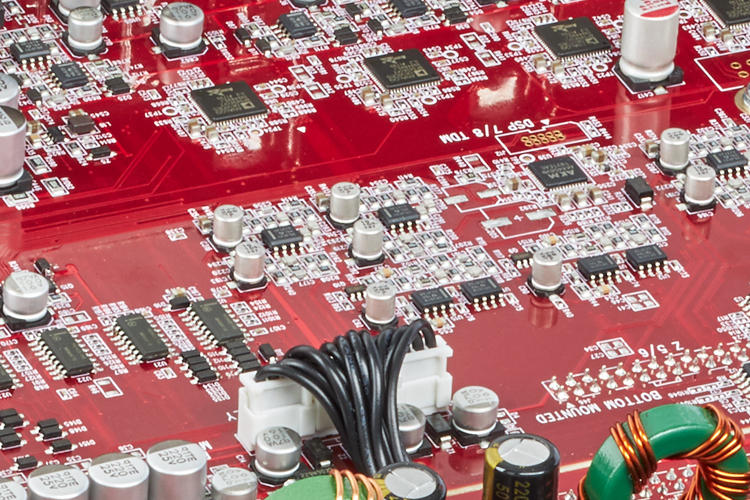
The most advanced and versatile distribution solution ever


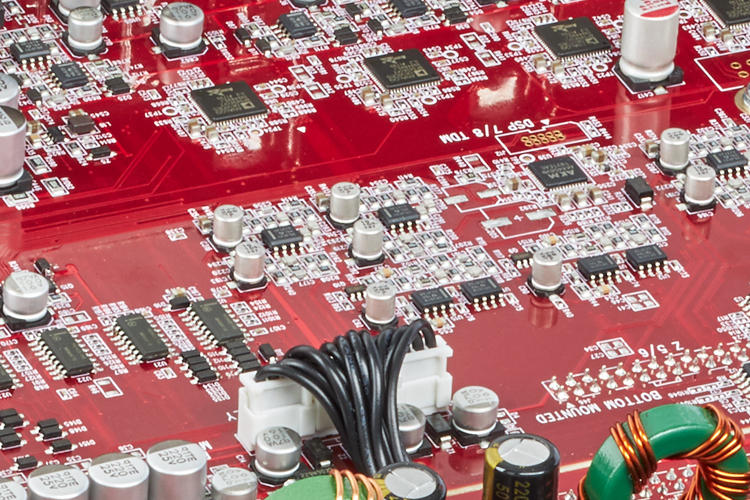
MDAs are the most flexible and adaptive distribution solutions available today, delivering dramatic levels of performance where it matters—in the room.
With full matrix switching capabilities of analog and digital inputs, and independent room correction with ARC® Genesis in each zone, MDAs allow you to install robust audio solutions throughout a home or business. These unique technologies actually understand the unique acoustic signature of each listening space and correct deviations from an ideal response.
With an eye on preserving even the most subtle nuances of music, MDAs accept high-resolution PCM up to 24-bit/192kHz. MDAs will never hold back a compelling musical experience.
The MDA16 powers up to eight zones with sixteen full channels at 60 Watts per channel into 8 Ohms (or 120 into 4 Ohms). Zones can also be bridged for a high output mode with 200 Watts per channel into 8 Ohms.
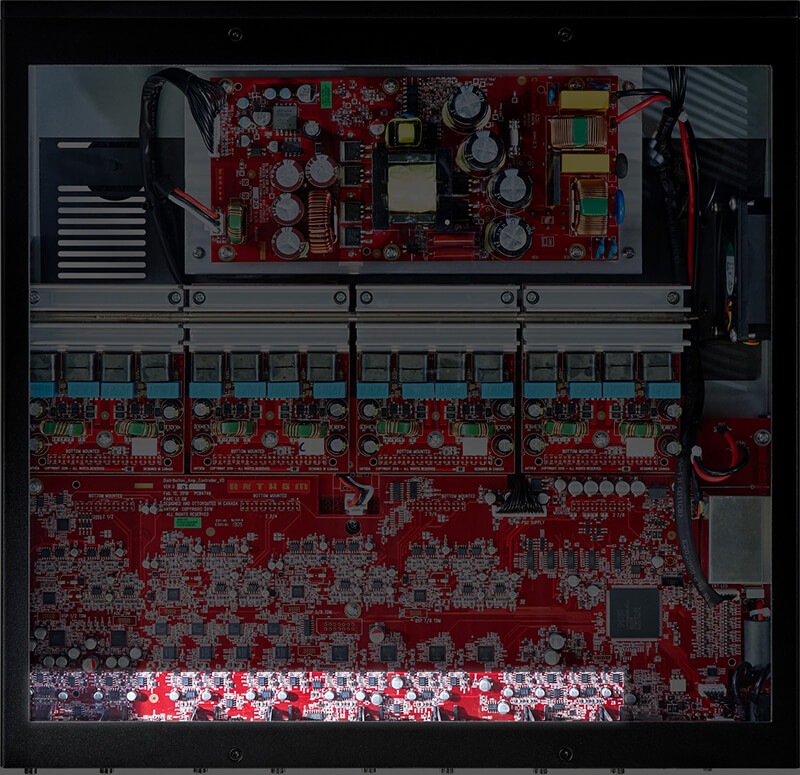
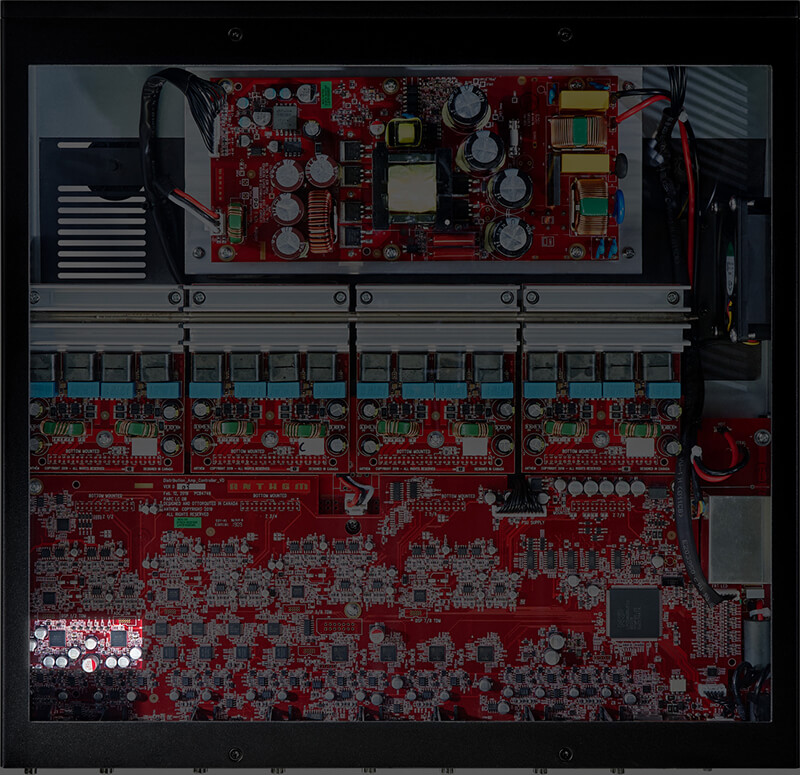
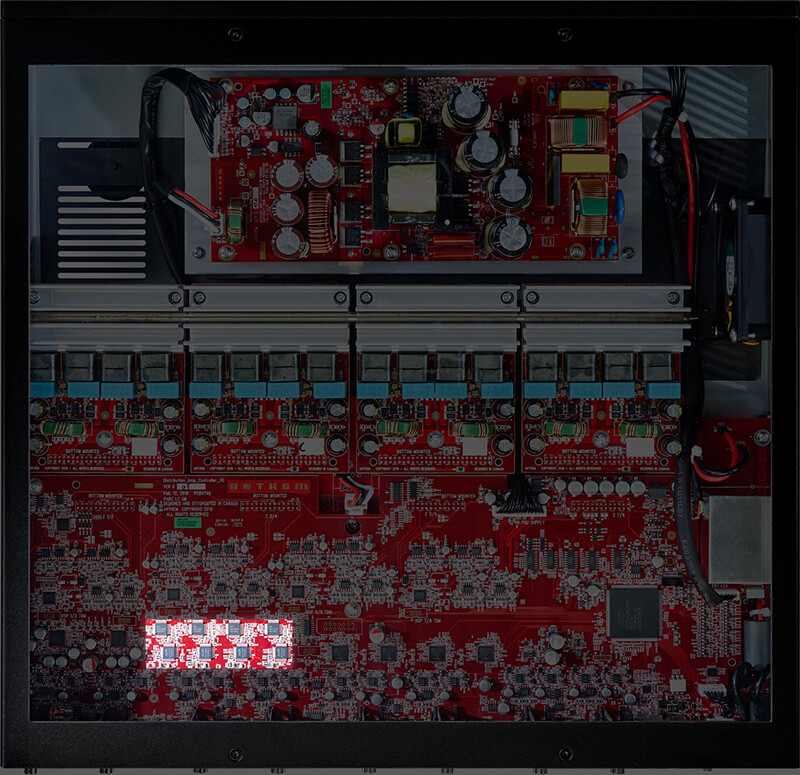
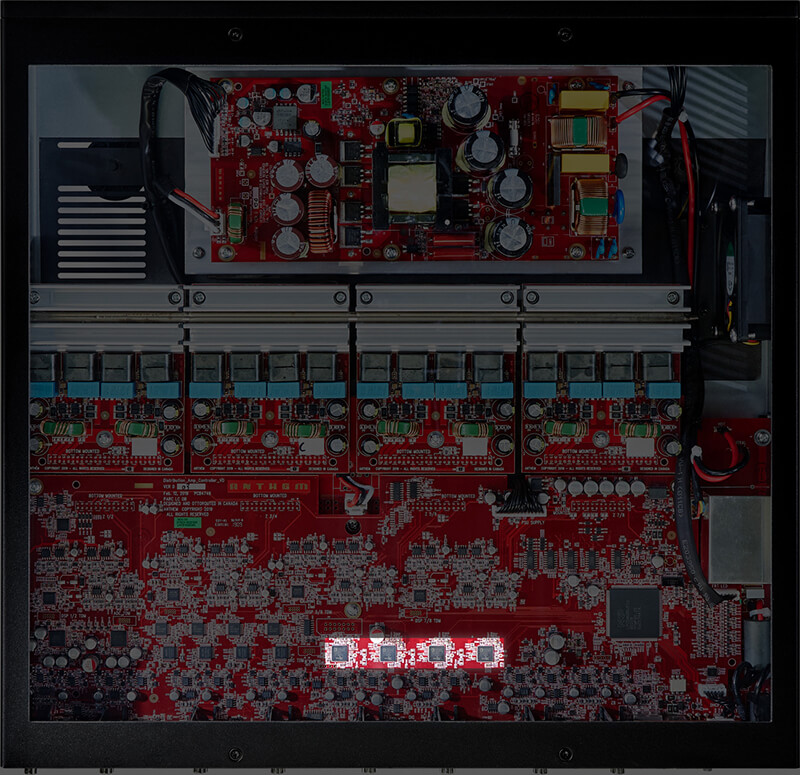
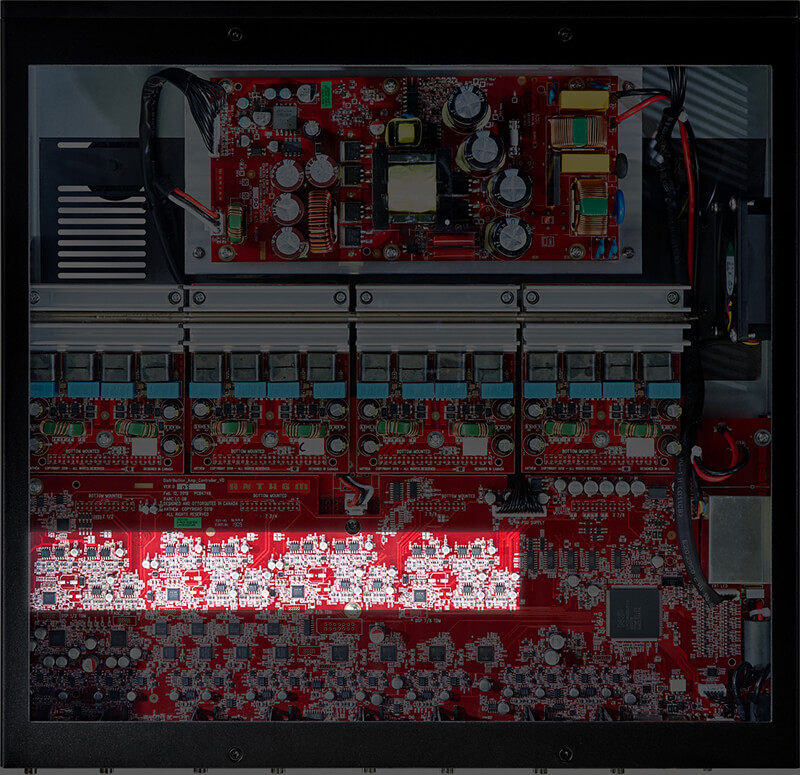
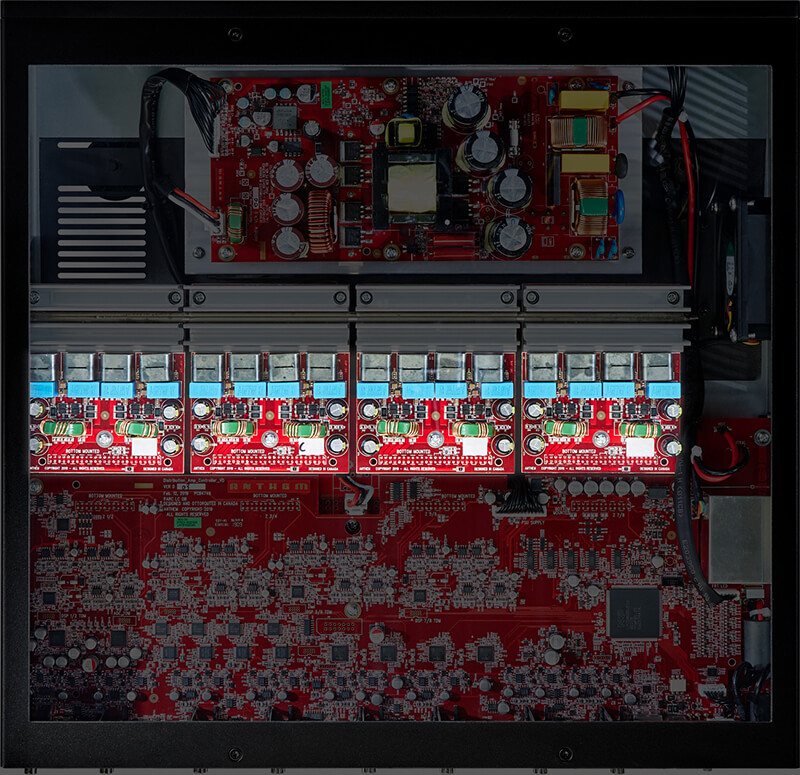
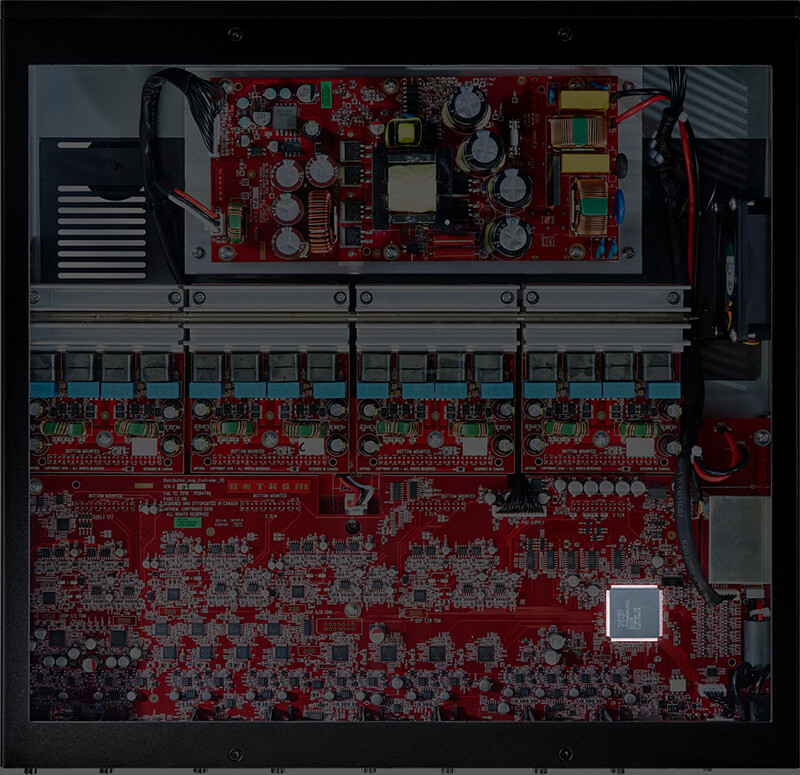
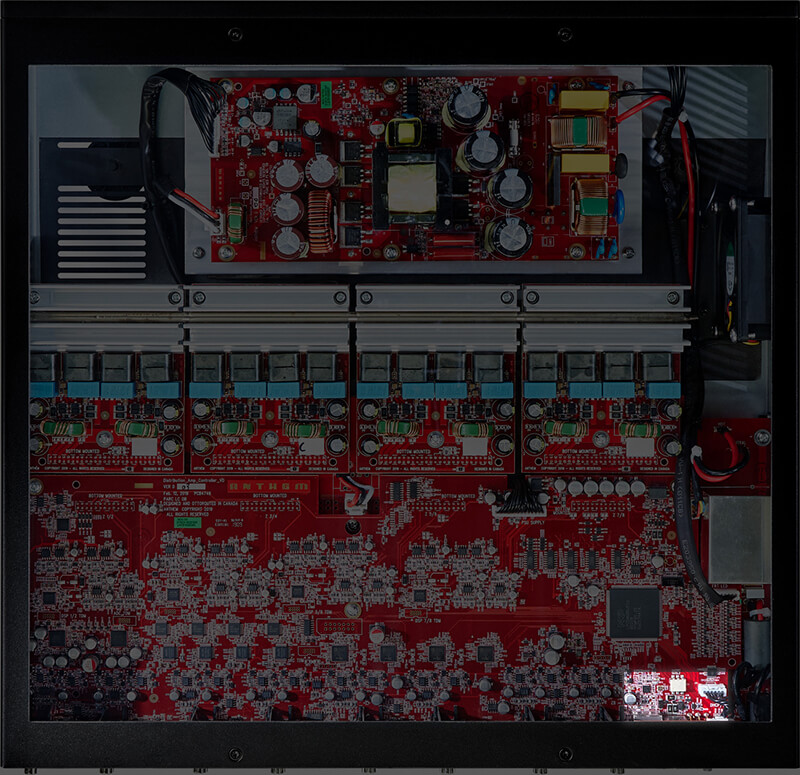
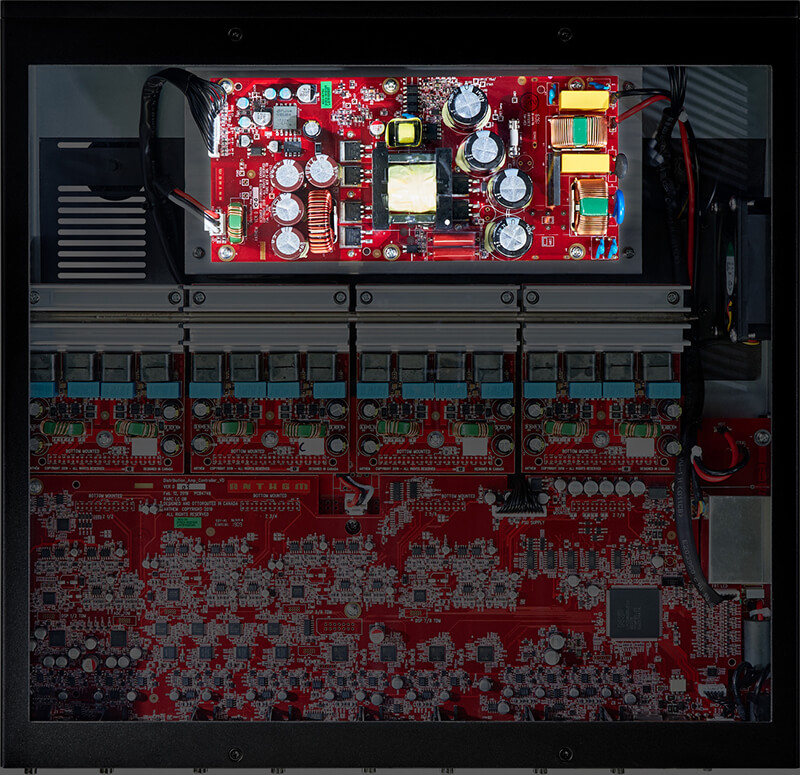
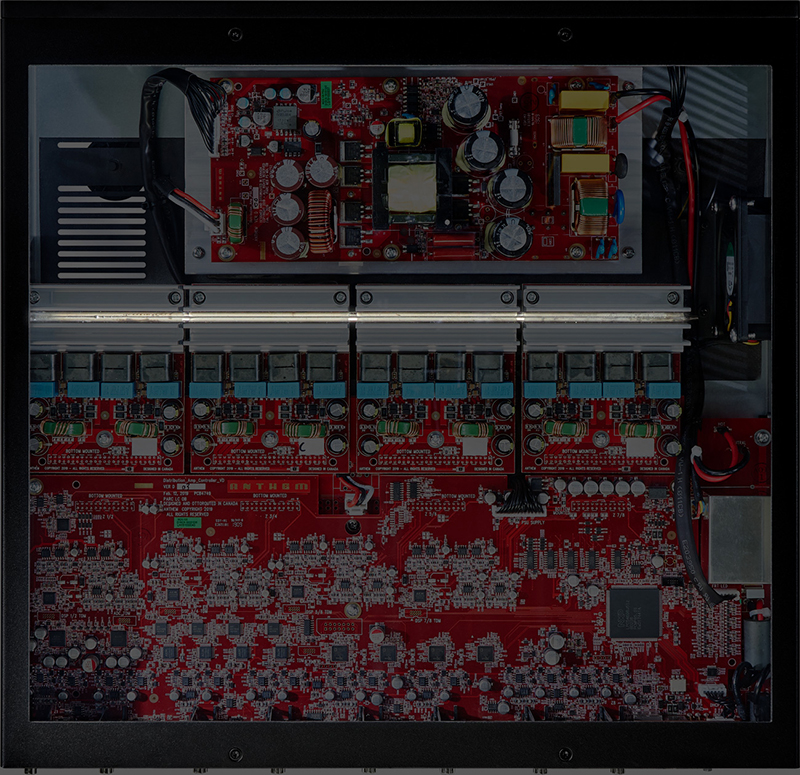
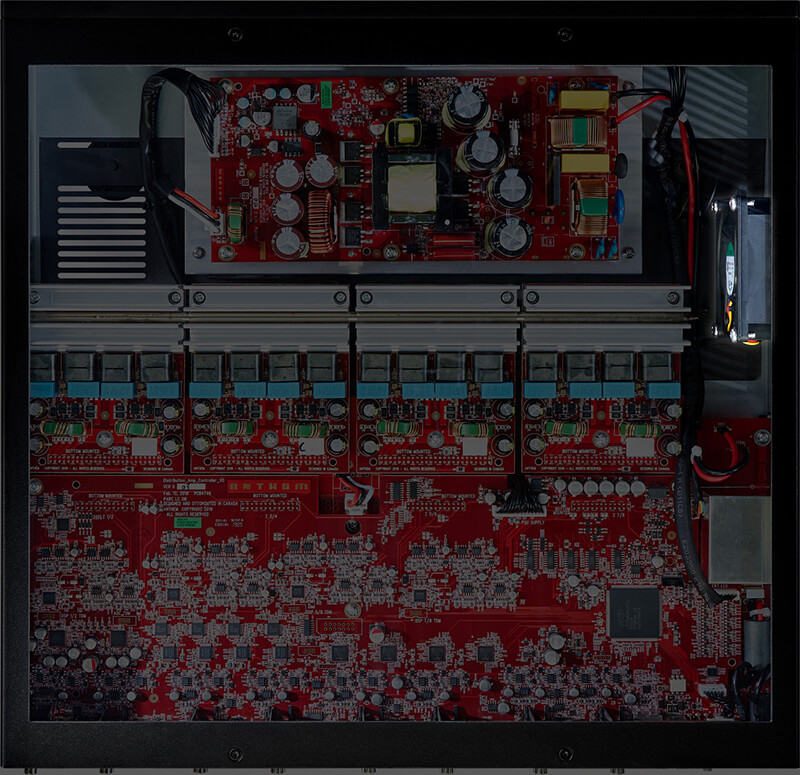
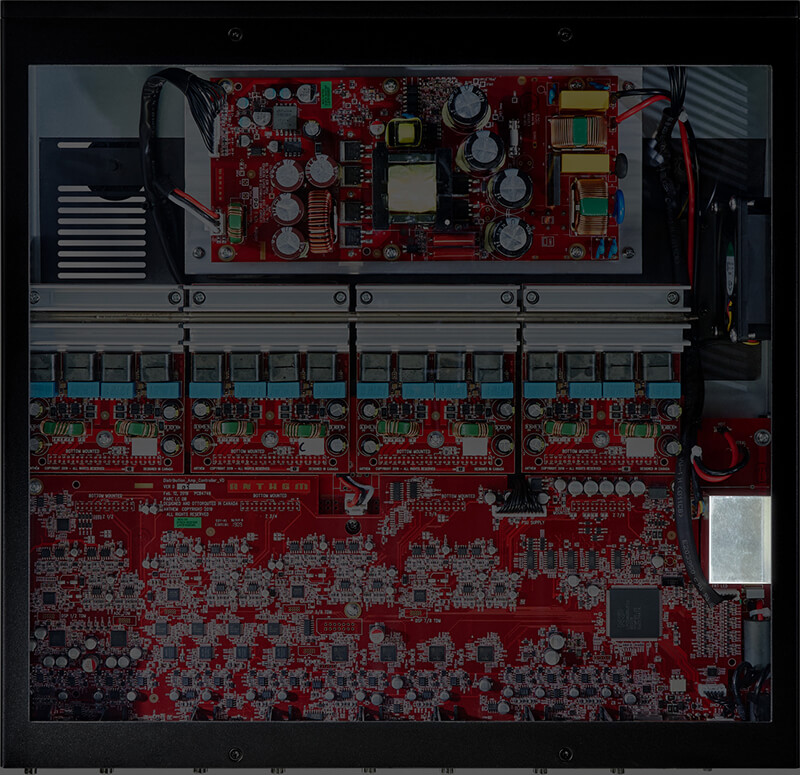
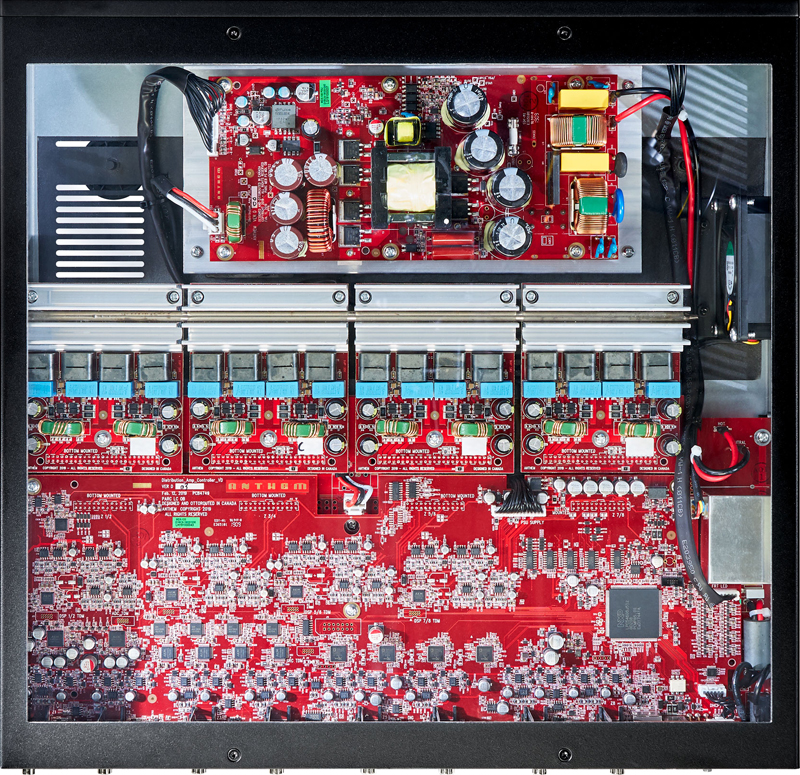
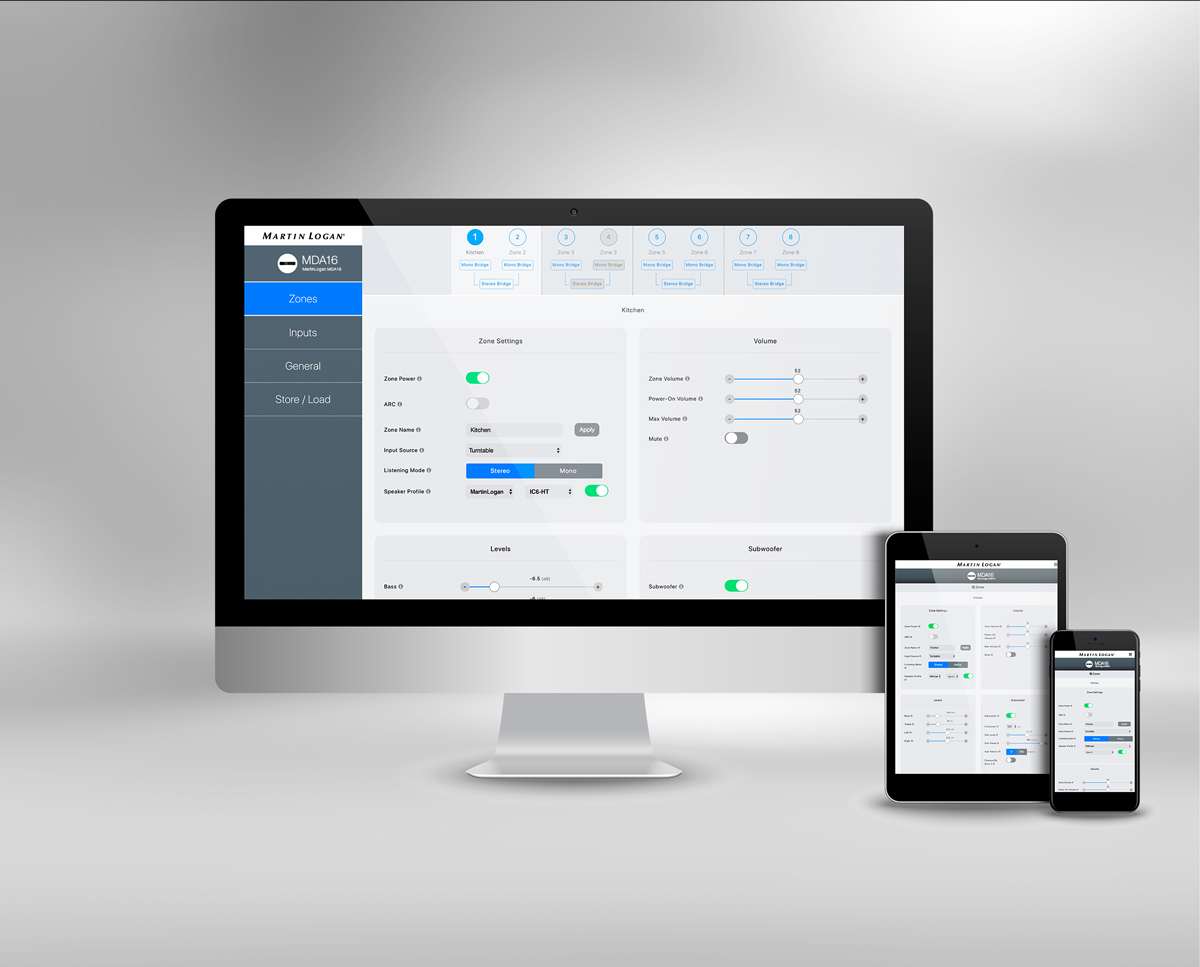
Nothing could be simpler than on-site configuration and calibration using our intuitive Web-based controls.
The specially designed, adaptive user interface works on any device. Custom configure zones, from input assignments to zone names. Adjust levels (and every aspect of performance) independently.
Run Anthem Room Correction (ARC Genesis) for each zone, and customize settings separately, Network firmware update with the touch of a button.

Robust IP/RS-232 connection capability ensures compatibility with leading home automation systems, with easily downloaded drivers.



Fast, efficient Ultra-Class-D amplification is supported by proprietary Advanced Load Monitoring technology, delivering reliable performance under even the most demanding loads. Our high-efficiency design meets and exceeds global power-saving standards.
Smooth, instantaneous digital switching output allows the linking of digital inputs between multiple amplifiers and analog pass-through connections allow daisy-chaining of multiple MDA units.
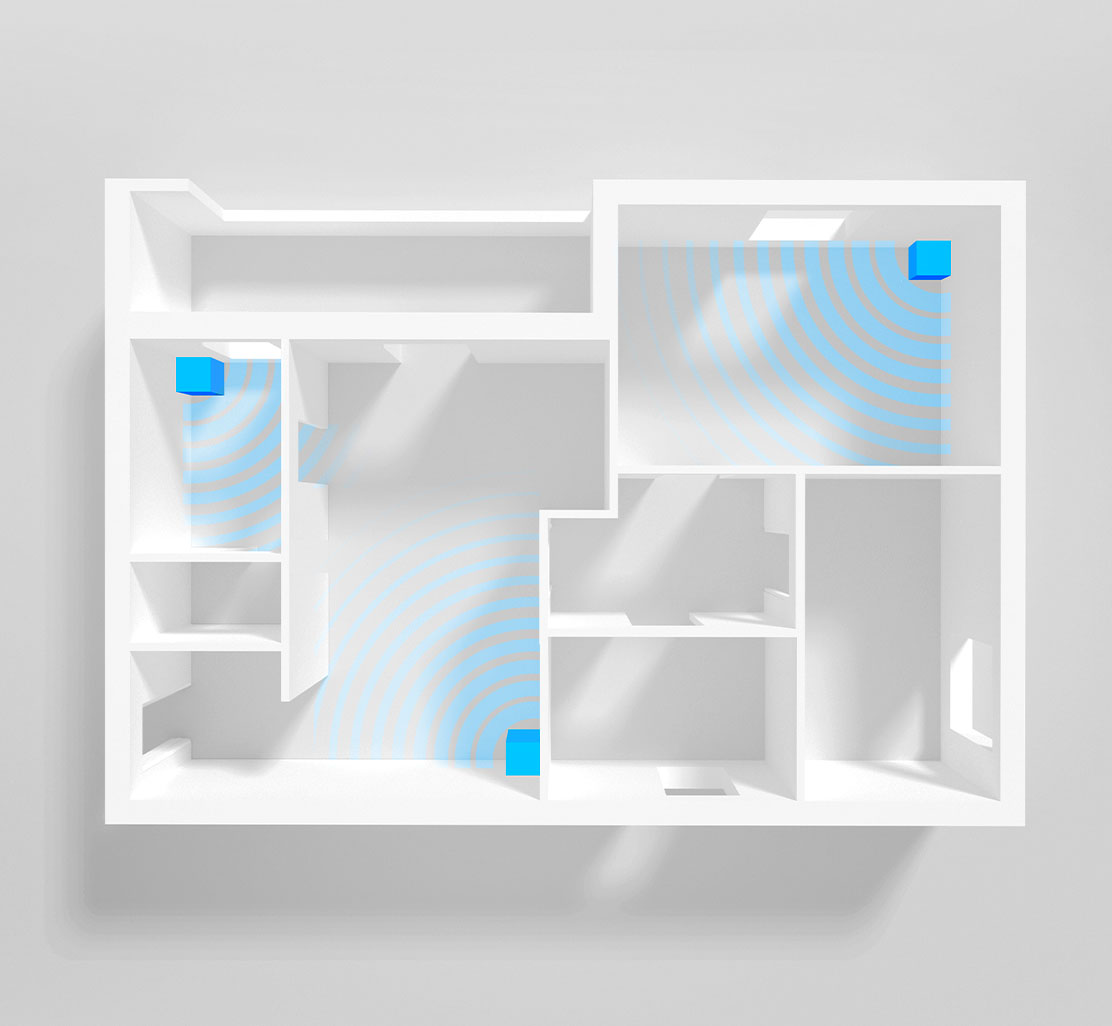
Install and control subwoofers independently in separate zones, with dedicated outputs (both low and high level, including bridge mode), and zone-independent settings for the new, more advanced Anthem Room Correction (ARC® Genesis).
Toggle ARC Genesis on/off in each zone to hear the benefits of premium room optimization.

Zones can have custom names, multiple inputs, independent playback, and tuning controls. Bridge zones for more power. Enable subwoofer bass management in any zone, instantly set crossover frequency, level, phase, and polarity.
Only the MDA Series gives you this much control over multiple zones, supporting more creative system designs and more thrilling audio performance.
Full digital/analog matrix switching allows you to assign any analog RCA, digital coaxial or digital optical input to any output, either pre-configured via the web interface or switched in real-time via IP commands.


 |
 |
||
|---|---|---|---|
mda-16 |
mda-8 |
||
| Zones (Channels) | 8 (16) | 4 (8) | |
| Audio Inputs | |||
| Stereo RCA Analog Input | 8 | 4 | |
| Coaxial RCA Digital input | 2 | 0 | |
| Toslink (Optical) Digital Input | 2 | 1 | |
| Audio Outputs | |||
| Mono RCA Analog Sub Output | 8 | 4 | |
| Stereo Speaker Level Output | 8 | 4 | |
| - Watts 8 ohms | 60W | 60W | |
| - Watts 4 ohms | 120W | 120W | |
| Stereo RCA Passthrough | 2 | 0 | |
| Toslink (Optical) Digital Output | 1 | 0 | |
| Control Connectivity | |||
| Ethernet (RJ-45) | 1 | 1 | |
| Micro USB | 1 | 1 | |
| Serial (RS-232) | 1 | 1 | |
| 3.5mm Trigger Jacks (In/Out) | 2 | 2 |

ARC Genesis works with Mac or PC and is the most comprehensive method of transforming the sound in your room. Includes many new features.
Get the Latest ARC Software »

Make the power of MDA and MartinLogan Installer Series™ products work together to create the BEST package for your job. One order! One shipment! Done!
Click a link below to download control system drivers.
пожалуйста, войти в систему или же зарегистрироваться добавлять комментарии.