arnoldmm62
- Monday, December 9, 2019


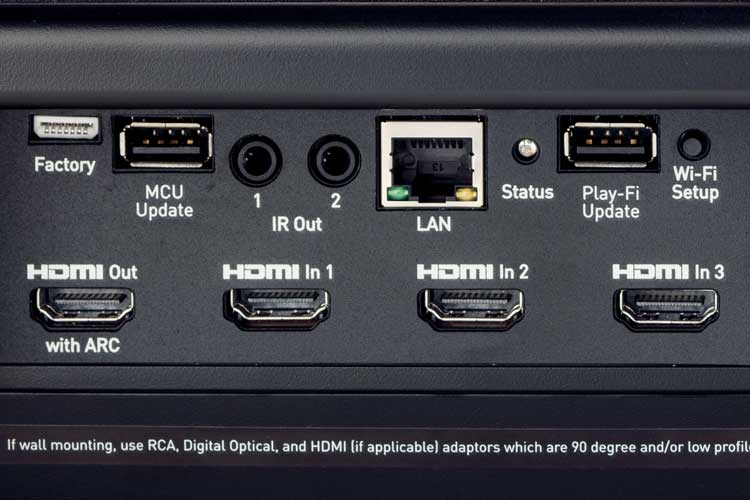

Cadence features nine full-range drivers and nine channels of amplification, combined with Anthem Room Correction (ARC®) technology, advanced digital signal processing, and industry leading Dolby® Digital and DTS® Digital Surround decoding to reproduces multi-channel recordings with unflinching accuracy, resolution, and detail—delivering exceptionally deep, well-balanced bass and an immersive home theater surround sound experience in a sleek, easy to operate system.



Cadence and Verse include Anthem Room Correction (ARC®) Technology, the industry’s best user-controlled DSP room tuning innovation. ARC uses an exclusive Calibration Microphone and advanced DSP algorithms to quickly and easily optimize speaker performance in any space. In just a few easy steps the microphone measures sound output, compares it to scientifically optimal response curves, and instantly tunes your wireless speaker’s output for perfect sound. You’ll actually hear the difference Anthem Room Correction makes.
And now with ARC Mobile, it's even easier to tune your speakers using an iOS device.
Download ARC Mobile now »
Both Cadence and Verse have the ability to stream music from your favorite devices, thanks to built in Bluetooth. And for multi-room music, Cadence adds additional wireless music streaming capabilities* with DTS Play-Fi and Apple AirPlay. Also featured on Cadence are 3x HDMI inputs (HDMI 2.0a, HDCP 2.2 for 4K/60), 1x HDMI input/output with Audio Return Channel support, and 4K video passthrough capability.

Connect Bluetooth capable devices and wirelessly stream audio to your soundbar. Bluetooth 4.2 audio technology, featuring apt-X™, assures the highest possible sound quality from MartinLogan’s soundbars. Delivering CD-like audio quality, this high-performance Bluetooth solution utilizes proprietary non-destructive compression algorithms and supports audio data up to 48kHz/16-bit.

Think of a tune, then play it - instantly. Apple's AirPlay wirelessly streams high-quality lossless audio or MP3s from iPhone®, iPad® or iPod touch® straight to your soundbar. And from iTunes on a Mac or PC too. You control your music, wherever you are, via your device. It’s time to set your music free.

DTS Play-Fi technology give you the freedom and flexibility to stream high-resolution music (up to 24- bit/192kHz) wirelessly over an existing Wi-Fi network. Unlike many other wireless platforms, DTS Play-Fi is an open platform, allowing you to mix and match any DTS Play-Fi-enabled audio products from other top audio brands into your ecosystem. Take advantage of endless choices, from your own music library to online music streaming services*, and stream music from virtually any device – Android, iOS, Kindle Fire or PC.
* Some of the music services listed below may not be available in your region. All logos are property of their respective owner(s).

MartinLogan DTS Play-Fi products now have “Works with Alexa” certification, meaning they can be controlled using voice commands given to an Amazon Echo, Echo Dot, Echo Show, Fire TV Cube, or other Alexa voice command-enabled device. Alexa functionality is activated by using the Alexa app to enable the DTS Play-Fi skill. This links your Alexa account to "Works with Alexa" DTS Play-Fi compatible products like this one.
After installing the skill, Alexa will know your speaker by name and allow you to control volume and playback functions such as track skip, mute, pause, and stop or request a song to play in a specific room or group of rooms linked together. Once an Alexa voice command is used to start audio playback, the DTS Play-Fi app can be used to dynamically add more products to the streaming session. Additionally, Alexa's Routines feature can be used to create events that initiate audio playback on your DTS Play-Fi speaker, such as setting up your speaker to work as an alarm clock by starting your favorite song.

It's easy to add more bass to your soundbar with the included Wireless Subwoofer Receiver. Up to a 45-ft wireless range allows flexible subwoofer placement in any room. Works with any subwoofer that has RCA inputs!
Completely blown away. This soundbar paired with my SVS subwoofer is outstanding. I remember back in the day when you need to mortgage your home to get this level sound quality. Very impressed with the look as well. Had not heard of these guys before best buy/magnolia introduced them to me. I am a big fan now!